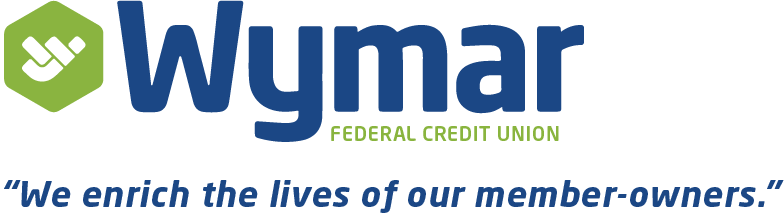Account Security
What to Expect From Wymar FCU
Wymar FCU will never call, email, or otherwise contact you and ask for your online banking username, password, or other online banking credentials
Wymar FCU will never contact you and ask for your full credit or debit card number or PIN
Wymar FCU will never ask via email or text for your personal information, such as your Social Security number, card numbers, PINs, or passwords
Wymar FCU does not conduct financial transactions via email. If you receive such a request via email or text, please do not respond or click on any links within it
Tips for Protecting your Online Accounts
Set good passwords. A good password is a combination of upper and lower-case letters, numbers, and special characters. Avoid anything that can be easily guessed, and try to change your passwords frequently. Do not choose an online banking password that is the same as your email or social media passwords. Never write your password down or share it with others.
Don’t reveal personal information via email or text. Emails and text messages can be masked to look like they are coming from a trusted sender when they are actually from someone else.
Do not click on unsolicited links in emails. Opening unknown files attached to emails can be dangerous, especially when they are from someone you do not know, as they can allow harmful malware or viruses to be downloaded onto your computer. Make sure you have a good antivirus program on your computer that is up-to-date. Always double-check the email address, even if it is tied to a name you are familiar with.
Websites are not always what they seem. Be aware that if you navigate to a website from a link you don’t type, you may end up at a site that looks like the correct one when in fact, it’s not. Take time to verify that the webpage you are visiting matches exactly the URL that you would expect.
Monitor account activity. Monitor your account activity regularly, either online or by reviewing your monthly statements, and report any unauthorized transactions right away. Always contact the credit union by phone at (225) 673-7191 if you feel your personal information has been compromised.
Online Security
To protect the information you provide us online, we use multiple levels of security. The application information we accept online and our online banking service rely on industry standard “Secure Sockets Layer” (SSL) encryption to secure your transaction information and communication. When you visit our website, you can access site information without revealing your personal identity. However, in order to help us identify you for future site visits, we use “cookies” to track your visit. A “cookie” is a piece of information that our web server stores on your computer hard drive and retrieves later. The cookie will not request, require, or collect personal identity information, and you remain anonymous. Your member information is not accessed by or stored within a cookie in any way.
Email Security
Wymar FCU does not consider email to be a secure form of communication for sensitive information. Please do not email personal or account information to the credit union. If you need specific account assistance, please call us at (225) 673-7191, as our staff stands ready to assist.
Avoid Cyber Fraud
Keeping our members’ accounts safe and secure is our highest priority. We partner with our debit card processor to help protect your debit card against fraudulent activity.
You will receive text alerts when suspicious activity is detected on your debit card. If you receive a fraud alert, reply “Yes” or “No” to confirm or deny the activity. If you reply “No” (the activity is fraudulent), you will quickly receive a follow-up text to let you know that a fraud specialist will call you soon. We will also automatically block your debit card to prevent any additional fraudulent activity. If you reply “Yes” (the activity is legitimate), you can continue to use your debit card as normal. If you don’t reply to the text, or your phone number is not a mobile number, we will attempt to reach you via automated voice call.
If you would like an additional layer of protection, be sure to check out our NEW Card Control feature within your Wymar FCU mobile app! Simply log in to your app, click "More" in the bottom right corner, click "Manage My Cards" - then you can get instant mobile notifications, temporarily block your card, and see recent transactions!
This added protection to your debit card is automatic, and text message alerts are free. To ensure we can reach you promptly if fraudulent activity is suspected, we will need to have your current contact information on file, including phone number(s) and addresses. Please contact us if you have any changes to this information.
Remember to always use caution when providing your debit card information and contact us immediately if you suspect your debit card has been stolen or compromised.
Additional Information on Fraudulent Alerts
Be aware that fraudsters may use spoofed phone numbers to make it appear as though they are calling from a legitimate source. This is a common tactic in various scams, including those involving debit card fraud.
Fraudsters may also use social engineering tactics to gather your account information. This can include:
Phishing: Sending emails or messages that appear to be from a legitimate source, asking for personal information.
Pretexting: Creating a fabricated scenario to obtain information. For example, pretending to be from your bank and asking for verification details.
Vishing (Voice Phishing): Fraudsters may pose as customer service representatives to gather sensitive information over the phone.
Debit Card Security
Be on the lookout for texts or calls from Wymar’s Fraud Detection Service for possible suspicious activity,
Your card may be blocked if you don’t respond to texts or calls.
Be sure to notify us if you are traveling.
Be sure to keep your contact info up to date so we can reach you.
Call 1-833-455-3244 right away if you suspect fraud on your card.