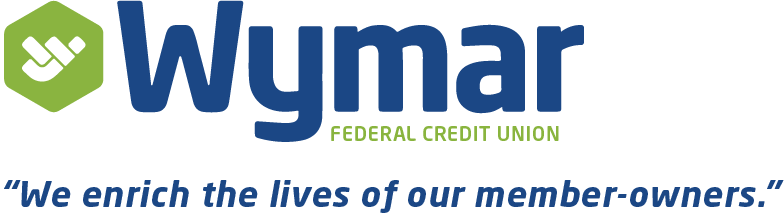Online Banking
Get Full Access to Your Wymar FCU Account
Including Features Such As:
Mobile Deposit Capture
Bill Pay
Quick Money Transfers or Scheduled Transfers
Apply for Loans
Open a New Checking Account or Certificate
View Cleared Checks
Check Qualifying Status for Cha-Ching Checking (if applicable)
It's Me 247
It’s Me 247 is our online banking platform, and the name says it all. It’s your virtual credit union, and it’s available 24/7, 365! Use it to access and manage all of your bank accounts, even those that are not through Wymar FCU, straight from your desktop or mobile device.
It’s Me 247 is a safe, secure portal that allows you to:
Access "Easy Pay," our electronic Bill Pay system
View and download monthly statements
Stop payments on checks
View scans of deposited checks
Transfer funds
Set up budgets and track your spending through "MoneyDesktop" and "MoneyMobile"
Apply for instant loan approval
Electronic Bill Pay
For your convenience, It’s Me 247 offers a secure way to pay all of your bills online.
Easily schedule one-time payments, or set up recurring payments that automatically pay your bills on the date you specify. Select "AutoPay," and your bills will be automatically sent to It’s Me 247 and paid on the due date. You’ll be confident knowing your bills are taken care of in a safe electronic environment—that’s one less thing to manage!
Money Management and Budgeting
It’s Me 247's MoneyDesktop gives you a complete money management and budgeting tool right at your fingertips.
You can even use it on your mobile phone with the MoneyMobile app. With this tool, you can instantly see all of your transactions across all of your financial relationships, placed into personalized categories so you can see your spending habits at a glance. Track all of your expenses, manage your debt, and more with the knowledge and data you need to control your assets and make smart financial decisions. To access, simply log in to your It's Me 247 online banking account, go to the "Personal Finance" tab, and access from your desktop or download the app to your Apple or Android phone!
Mobile Deposit Capture
It’s easy to get started. Download our updated Wymar FCU mobile app from the App Store, then go to Move Money and register for mobile deposit. Once your registration is approved, you can start depositing checks right away! A NEW feature we have implemented now allows your checks under $500 to be deposited immediately, rather than waiting for the four time slots. Any check over $500 must be reviewed by our Operations team and approved before going through.
A couple of tips to make the experience smoother:
Be sure to endorse the back of the check and write “E-Deposit” and your account number
To avoid delays in processing your check, please ensure the image is clear and in focus
NEW! Deposits under $500 will now automatically be deposited
This service is not available for Windows phones at this time
Contact Us
| Contact | Title | Phone | |
|---|---|---|---|
| Anita L. | Branch Operations Manager | (225) 673–7185 | hello@wymarfcu.com |
| Lazelle R. | Assistant Branch Manager | (225) 673–7189 | hello@wymarfcu.com |
| Shampella M. | Member Service Representative | (225) 673–7192 | hello@wymarfcu.com |
| Heather M. | Lead Member Service Representative | (225) 673–7209 | hello@wymarfcu.com |